Using Statistical Regression Methods in Education Research.

We saw in Module 3 when modelling a continuous measure of exam achievement (the age 14 average test score) that there were significant interactions between ethnic group and SEC (if you want to remind yourself about interaction effects head to Page 3.11 ). There are therefore strong grounds to explore whether there are interaction effects for our measure of exam achievement at age 16. The first step is to add all the interaction terms, starting with the highest. With three explanatory variables there is the possibility of a 3-way interaction (ethnic * gender * SEC). If we include a higher order (3 way) interaction we must also include all the possible 2-way interactions that underlie it (and of course the main effects). There are three 2-way interactions: ethnic*gender, ethnic*SEC and Gender*SEC. Our strategy here is to start with the most complex 3-way interaction to see if it is significant. If it is not then we can eliminate it and just test the 2-way interactions. If any of these are not significant then we can eliminate them. In this way we can see if any interaction terms make a statistically significant contribution to the interpretation of the model. In this example we will use the MLR LSYPE 15,000 dataset because it contains some useful extra variables which we created for the last module. The process for creating a model with interaction terms is very similar to doing it without them so we won’t repeat the whole process in detail (see the previous page, Page 4.12 , if you require a recap). However, there is a key extra step which we describe below. Entering interaction terms to a
logistic model. The masters of SPSS smile upon us, for adding interaction terms to a logistic regression model is remarkably easy in comparison to adding them to a multiple linear regression one! Circled in the image below is a button which is essentially the ‘interaction’ button and is marked as ‘>a*b>’. How very helpful! All you have to do is highlight the two (or more) variables you wish to create an interaction term for in the left hand window (hold down ‘control’ on your keyboard while selecting your variables to highlight more than one) and then use the ‘>a*b>’ button to move them across to the right hand window as an interaction term. The two variables will appear next to each other separated by a ‘*’. In this way you can add all the interaction terms to your model. Reducing the complexity of the model. If we were to create interaction terms involving all levels of SEC we would probably become overwhelmed by the sheer number of variables in our model. For the two-way interaction between ethnicity and SEC alone we would have seven ethnic dummy variables multiplied by seven SEC dummy variables giving us a total of 49 interaction terms! Of course, we could simplify the model if we treated SEC as a continuous variable, we would then have only seven terms for the interaction between ethnic * SEC. While it would be a more parsimonious model (because it has fewer parameters to model the interaction), treating SEC as a continuous variable would mean omitting the nearly 3,000 cases where SEC was missing. The solution we have taken to this problem, as described before on Page 3.12 , is to use the shortened version of the SEC variable called SECshort which has only three (rather than eight) SEC categories (plus a code for missing values).

That should make our lives a little less confusing! Even though we have chosen to use the three category SEC measure, the output is very extensive when we include all possible interaction terms. We have a total of 55 interaction terms (three for gender*SECshort, seven for ethnic*gender, 21 for ethnic*SECshort and a further 21 for ethnic*SECshort*gender). You will forgive us then if we do not ask you to run the analysis with all the interactions! Instead we will give you a brief summary of the preliminary analyses, before asking you to run a slightly less complex model. Our first model included all the three-way and two way interactions as well as the main effects. It established that three-way interaction was not significant ( p=0.91 ) and so could be eliminated. Our second model then included just all the two-way interactions (and main effects). This showed that the gender*SECshort and the ethnic*gender interactions were also not significant but the ethnic*SECshort interaction was significant. The final model therefore eliminated all but the ethnic*SECshort interaction which needs to be included along with the main effects. Running the logistic model with an interaction term. So let’s run this final model including the ethnic*SECshort interaction. Maybe you want to run through this example with us on SPSS (you can also follow it in our video demonstration ). In this model the ‘dependent’ variable is fiveem (our outcome variable) and the ‘covariates’ (our explanatory variables) are ethnic, gender, SECshort, and ethnic*SECshort (the interaction term, which is entered in the way that we showed you earlier on this page). Your final list of variables should look like the one below. Remember to tell SPSS which variables are categorical and set the options as we showed you on Page 4.11 ! Before running this model you will need to do one more thing. Wherever it was not possible to estimate the SEC of the household in which the student lived SECshort was coded 0. To exclude these cases from any analysis the ‘missing value’ indicator for SECshort is currently set to the value ‘0’. As discussed on Page 3.9 , it is actually very useful to include a dummy variable for missing data where possible. If we want to include these cases we will need to tell SPSS. Go to the ‘Variable view’ and find the row of options for SECshort . Click on the box for Missing and change the option to ‘No missing values’ (see below) and click OK to confirm the change. This will ensure that SPSS makes us a dummy variable for SEC missing. You can now click OK on the main menu screen to run the model! Interpreting the output.
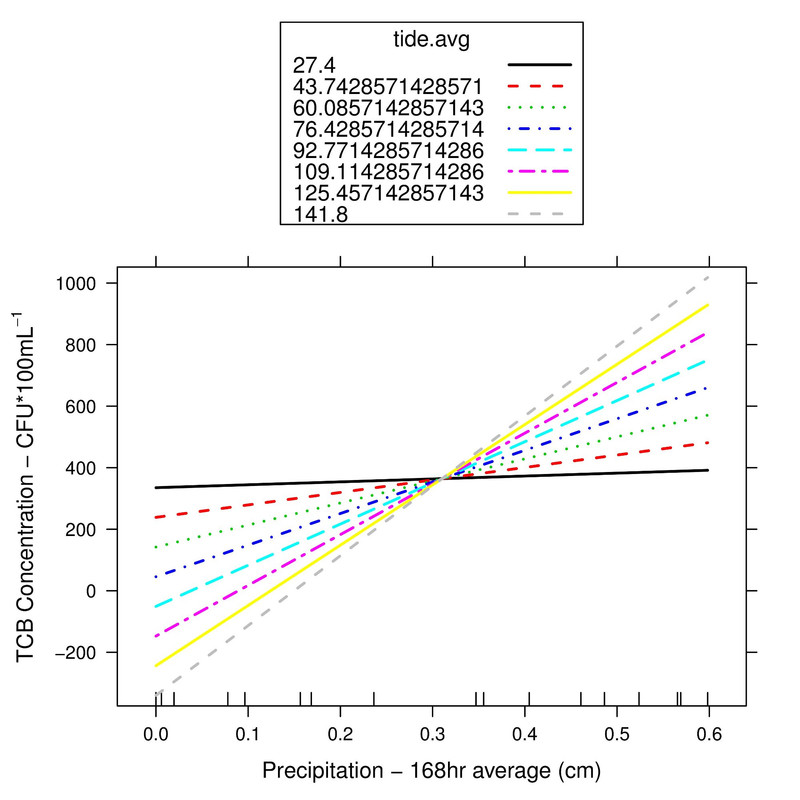
The results of this final model are shown below. Rather than show you all of the output as on the previous page ( Page 4.12 ), this time we will only show you the ‘Variables in the Equation’ table ( Figure 4.13.1 ) as it is most relevant to interpreting interaction effects. Figure 4.13.1: Variables in the Equation Table with Interaction Terms. The overall Wald for the SECshort*ethnic interaction is significant (WALD=43.8, df=21, p 2
and log-likelihood are exactly the same. All that has varied is that the coefficients printed for ethnicity are now the contrasts among high SEC rather than low SEC homes. The output is shown below ( Figure 4.13.2 ). For convenience we have added labels to the values so you can identify the groups. As you know, this is not done by SPSS so it is vital that you refer to the Categorical variables encoding table when interpreting your output. It is apparent that the ethnic gaps are substantially different among high SEC than among low SEC students. Among low SEC students the only significant contrasts were that Indian, Bangladeshi and Any other ethnic group had higher performance than White British (see Figure 4.13.1 ). However among students from high SEC homes while Indian students again achieve significantly better outcomes than White British students, both Black Caribbean (OR=.36, p Legacy Dialogs > Line to create this graph or alternatively you can use the syntax below (see the Foundation Module if you require further guidance). Here we have plotted the actual means for fiveem , but you could equally plot the predicted probabilities if you saved them from the model (see Page 4.11 ). Note that in the graph we have omitted cases where SEC is missing by returning the missing value for SECshort to ‘0’ before requesting the graph. Syntax Alert! GRAPH /LINE(MULTIPLE)=MEAN(fiveem) BY SECshort BY ethnic. Figure 4.13.3: Mean Number of Students with Five or More A*-C grades (inc. English and Maths) by SEC and Ethnicity. The line graph shows a clear interaction between SEC and ethnicity. If the two explanatory variables did not interact we would expect all of the lines to have approximately the same slope (for example, the lines on the graph would be parallel when there is no interaction effect) but it seems that the effect of SEC on fiveem is different for different ethnic groups. For example the relationship appears to be very linear for White British students (blue line) – as the socio-economic group becomes more affluent the probability of fiveem increases. This not the case for all of the ethnic groups. For example, with regard to Black Caribbean students there is a big increase in fiveem as we move from low SEC to intermediate SEC, but a much smaller increase as we move to high SEC. As you (hopefully) can see, the line graph is a good way of visualising an interaction between two explanatory variables. Now that we have seen how to create and interpret out logistic regression models both with and without interaction terms we must again turn our attention to the important business of checking that the assumptions underlying our model are met and that the results are not misleading due to any extreme cases.

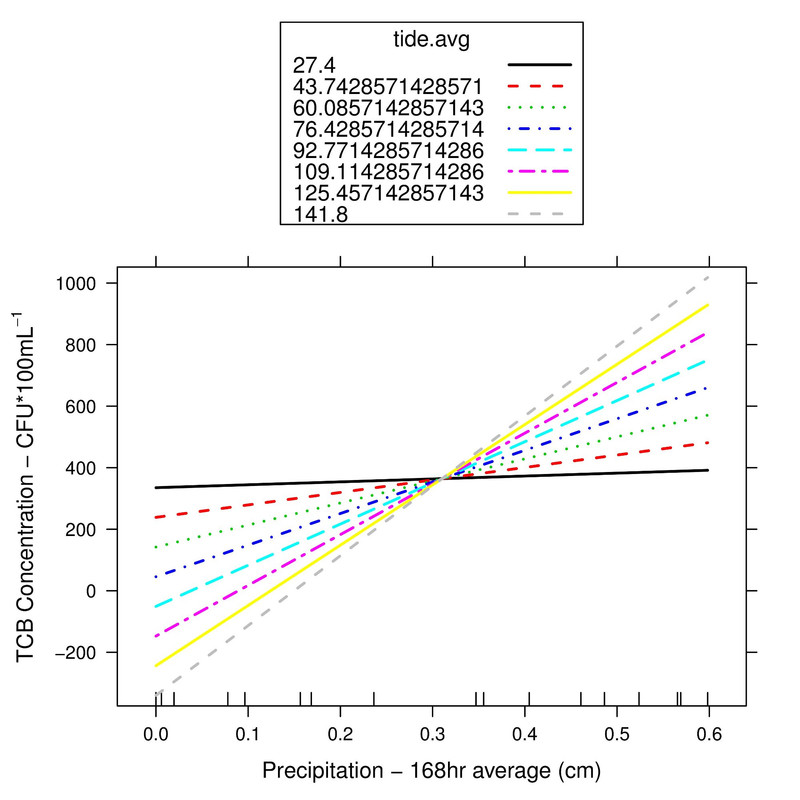

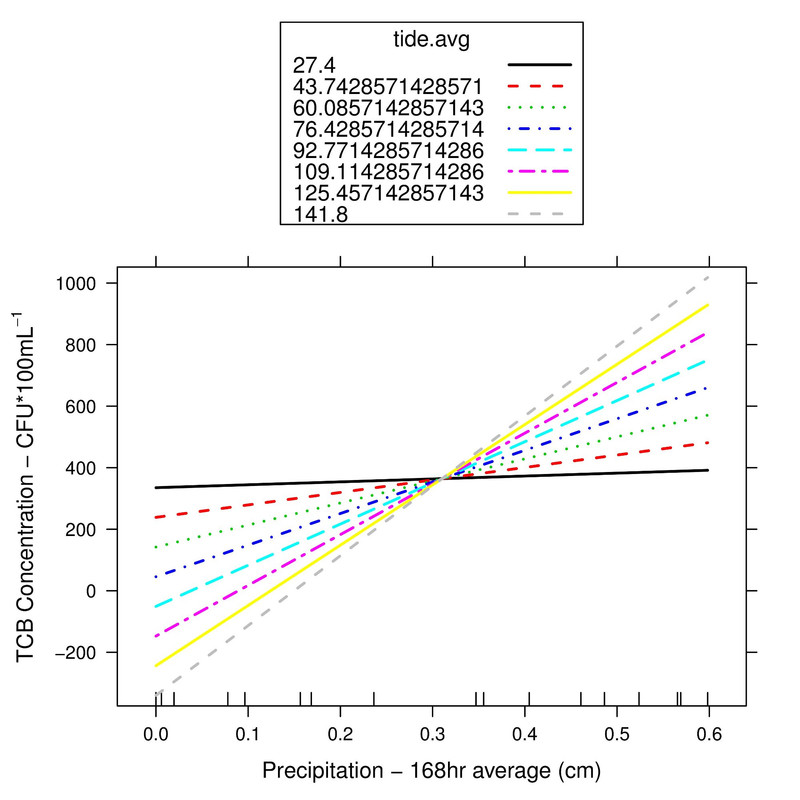
Комментариев нет:
Отправить комментарий